Simple Ways to Go Paperless in Business
Posted on 12/06/2025
Simple Ways to Go Paperless in Business
Modern businesses are increasingly embracing the digital era, and going paperless has become a vital component of this transformation. Reducing reliance on paper not only enhances efficiency but also fosters a sustainable environment. Here are simple and practical methods for a business to transition into a paperless operation.
Why Go Paperless?
Shifting to a paperless environment offers multiple benefits, both immediate and long-term. Here's why businesses should consider making this change:
1. **Environmental Impact**: Paper production is resource-intensive, contributing to deforestation and pollution. By going paperless, businesses contribute to the conservation of natural resources.
2. **Cost-Efficiency**: Digital documents reduce the need for printing, storage, and paper disposal costs. The savings can be redirected towards more productive investments.
3. **Enhanced Security**: Digital documents can be encrypted and protected with passwords, enhancing security compared to physical storage, which is susceptible to loss, damage, or theft.
4. **Improved Accessibility and Collaboration**: Digital files are easily sharable and can be accessed from anywhere, thus facilitating seamless collaboration among team members.

Steps to Transition to a Paperless Business
Making the transition to a paperless office can be straightforward with the right steps and tools. Here are concrete measures to get started:
1. Assess Current Paper Usage
Begin by evaluating your current paper usage. Identify key areas where paper is heavily used, such as invoicing, record-keeping, and communication. By understanding these areas, you can develop specific strategies to reduce paper dependence.
2. Implement Document Management Systems (DMS)
A reliable Document Management System (DMS) allows you to store, manage, and track electronic documents. DMS solutions like SharePoint, Google Drive, or Dropbox offer a centralized platform for document storage and retrieval, significantly reducing the need for paper files.
3. Adopt E-signature Solutions
E-signature tools such as DocuSign and Adobe Sign enable electronic signing of documents, which eliminates the need for physical copies. E-signatures are not only legally binding but also fast and efficient, accelerating business processes.
4. Utilize Cloud Computing
Cloud services provide vast storage capabilities and allow employees to access files securely from any location. Platforms like Google Workspace and Microsoft 365 facilitate collaborative work environments with minimal paper usage.
5. Encourage Digital Invoicing
Switch to electronic invoicing for billing customers and clients. Many businesses use accounting software like QuickBooks or Xero, which offer digital invoicing options. This not only reduces paper waste but also speeds up the payment process.
6. Digitize Records
Convert existing paper records into digital formats. Use scanners to digitize important documents and store them in your DMS or cloud storage. Optical Character Recognition (OCR) technology can also be used to make scanned documents searchable, enhancing efficiency.
7. Promote Paperless Meetings
Encourage the use of digital tools during meetings. Use apps like Microsoft Teams or Slack for note-taking and sharing documents. Distribute agendas and presentation materials electronically to avoid printing.
8. Integrate Mobile Solutions
Take advantage of mobile applications that allow for document editing, signing, and sharing on the go. Tools like Evernote and Notion help employees manage tasks and collaborate effectively without needing paper.
9. Educate and Involve Employees
Educate your employees about the benefits of going paperless and involve them in the transition process. Provide training on new digital tools and systems to ensure a smooth shift. Foster a culture that encourages paperless habits, such as minimizing printouts and recycling.
10. Set Clear Policies
Establish clear policies to guide the paperless transition. Set guidelines for document creation, storage, and sharing. Ensure these policies are communicated effectively to all employees and enforce compliance.
Overcoming Challenges
Transitioning to a paperless system can pose certain challenges, but these can be managed with thoughtful planning:
1. **Resistance to Change**: Employees may be resistant to adopting new digital tools. Overcome this by providing comprehensive training and highlighting the benefits of going paperless.
2. **Digital Security**: Protecting digital documents is crucial. Implement strong encryption methods, use secure passwords, and regularly update software to guard against cyber threats.
3. **Data Migration**: Migrating existing paper records to digital formats can be time-consuming. Prioritize critical documents and use batch scanning to streamline the process.
4. **Technical Issues**: Relying on digital systems introduces the risk of technical failures. Mitigate this by having backup systems, regular data backups, and IT support in place.

Tracking Progress and Making Adjustments
To ensure your paperless initiative is successful, it's vital to evaluate progress regularly. Here's how:
1. **Monitor Usage**: Track paper usage before and after the implementation of paperless strategies. This will provide insights into the effectiveness of your efforts.
2. **Seek Feedback**: Regularly ask employees for feedback on the new systems. Their input can help identify areas for improvement and ensure that the transition is smooth.
3. **Adjust as Necessary**: Be flexible and willing to make adjustments. If certain tools or methods aren't working as expected, explore alternatives or make improvements.
Conclusion
Going paperless is an achievable goal for businesses of all sizes. By adopting the appropriate digital tools, fostering a paperless culture, and addressing potential challenges proactively, businesses can reap the benefits of increased efficiency, cost savings, and a smaller environmental footprint. Start with small, manageable changes and gradually scale up your paperless practices for a seamless transition into a digital future.